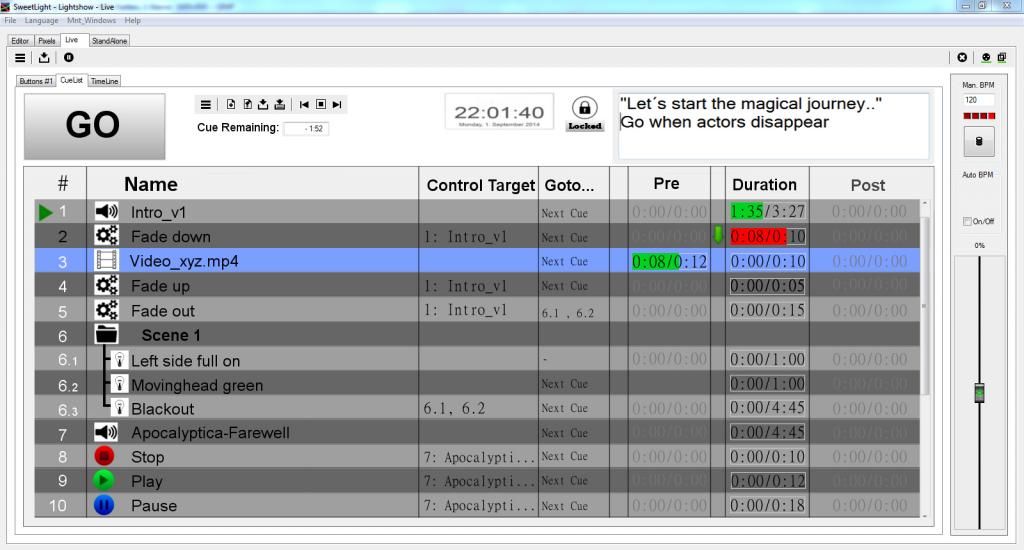Your suggestions for "sequencial cues"
Re: Your suggestions for "sequencial cues"
So we propose to start from this screenshot.
The Lighting Controller
-
JohnRichards
- Posts: 362
- Joined: 26 September 2011, 16:42
Re: Your suggestions for "sequencial cues"
It seems like a good enough start, but could you include fade-in and fade-out times for each scene.
This will allow 1 standard scene to be fully flexible.
John
This will allow 1 standard scene to be fully flexible.
John
Re: Your suggestions for "sequencial cues"
Thank You support !!!
Re: Your suggestions for "sequencial cues"
i like the new proposition are the same of my mixer cue mode simple and powerfull
if possible for SCENE and TIMELINE projects
sorry for my english, im italian...
if possible for SCENE and TIMELINE projects
sorry for my english, im italian...
Re: Your suggestions for "sequencial cues"
I would like to see it be able to be a child window or attached option.
There are times I am do the sequence and may need to throw in a side strob, music, effects, etc, and need a quick path to the scene page without clicking on the tabs (ex. 2 screens).
A GO button up top. Linkable with MIDI. Am I jumping ahead to quick?
Fader times: need to have the option to activate it or not. I set my fader times most of my time on my scenes.
Yes and ditto being able to add scenes, timelines, pixels, and generator, media, etc.
Any chance there could be another optional one side of "fader time" called something like "start after above" "Start with above" (kinda like a macro would) "start after _____ (time) after above"
This is going to be awesome. Thanks for doing this!!!!!!!!
There are times I am do the sequence and may need to throw in a side strob, music, effects, etc, and need a quick path to the scene page without clicking on the tabs (ex. 2 screens).
A GO button up top. Linkable with MIDI. Am I jumping ahead to quick?
Fader times: need to have the option to activate it or not. I set my fader times most of my time on my scenes.
Yes and ditto being able to add scenes, timelines, pixels, and generator, media, etc.
Any chance there could be another optional one side of "fader time" called something like "start after above" "Start with above" (kinda like a macro would) "start after _____ (time) after above"
This is going to be awesome. Thanks for doing this!!!!!!!!
Re: Your suggestions for "sequencial cues"
For cue functions (using fader playback like big consles) would be better for scenes made in STEPS... ¡¡¡OR!!! Cue can be used only for dimmers and triggered by a fader... OR booth options... i mean, expand the software to expand to new playback options... or only buttons for veterans on showxpress...support wrote: Some important questions:
- do you want to cue Steps, or scenes, or scenes and Generator/Pixels projects, or Macros ? (of course the less you need to cue, the easiest it will be for us to do)
- do you want to cue in existing tab "Buttons", or in a new tab in Live ?!
NEW TAB... Or a page speciallized in CUE options... (like a cuelist windows in big format consoles)
Re: Your suggestions for "sequencial cues"
Nice concept!!! Would be nice to add this like a new time-line concept... great work bro!Lighter007 wrote:AWESOME
I already had some ideas about this some months ago and also created this:
Lighter007
Re: Your suggestions for "sequencial cues"
SUGGENTION... Label with COLORS... for example... one color for FX... another for DIMMER CUES... etc...FraBob wrote:not mine but someone loaded it long ago
Re: Your suggestions for "sequencial cues"
Or using simple NEXT and BACK... And some useful START-STOP... Simple names for an inntituive software and ready-to-use for people who doesnt used before lighting software...support wrote:We are far of the suggestions we were expected for. We thought you were missing something simple, like for instance creating/saving list of scenes, load one list and move from the current scene to the next one with a "go" button.